Issue.
Symptom 1
A file on OneDrive that no longer exists appears in the "Recent" column of the Microsoft Office software, and when you try to open the file, you get the following message.
"This item might not exist or is no longer available"
"This item might have been deleted , expired, or you might not have permission to view it. Contact the owner of this item for more information."
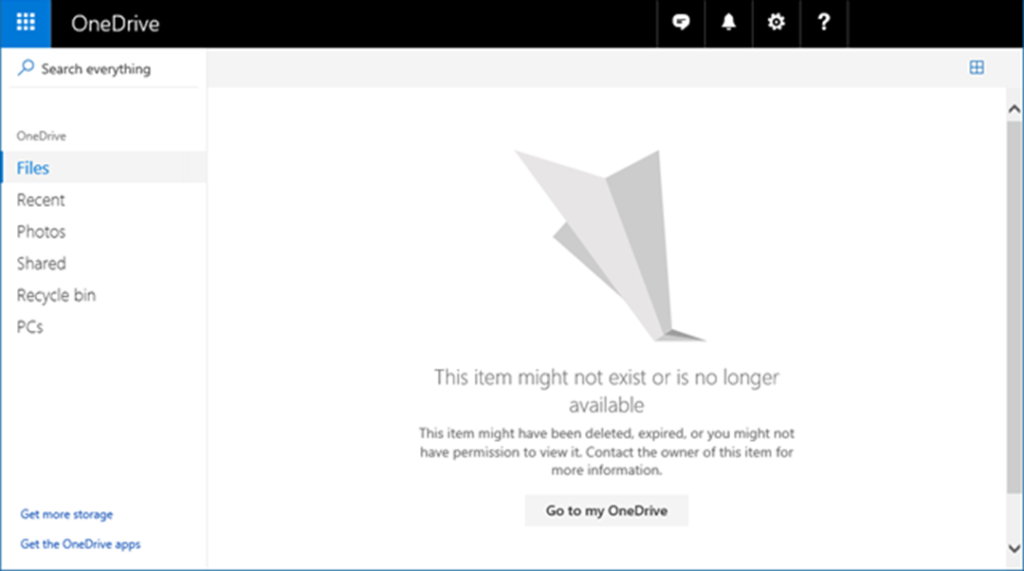
Symptom 2
You can also delete the "Recent" history by clicking "Remove from List" on the right-click menu of the file, but it will be displayed again.
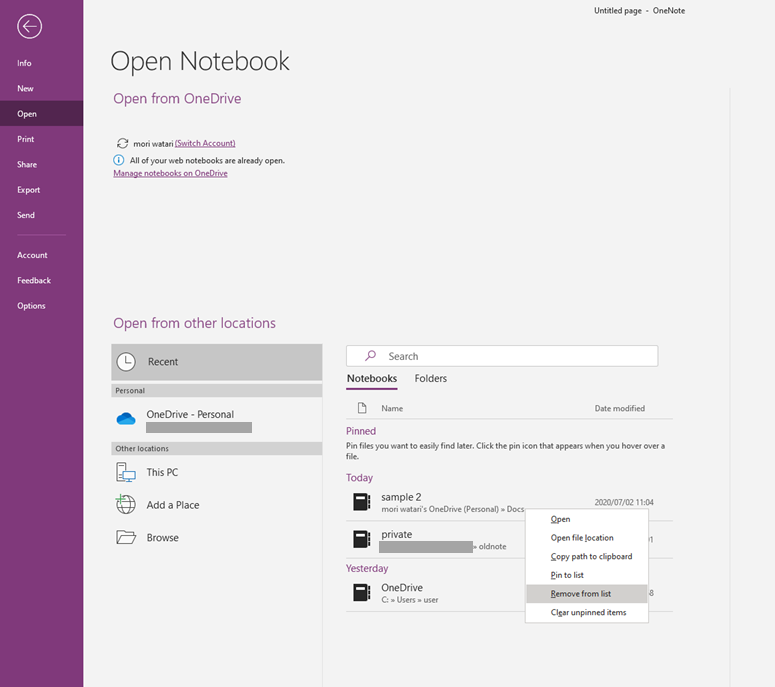
Symptom 3
The files appear in the Notebooks column in the OneNote Web app But you can't delete it because there is no right-click menu. Also, such a file appears in "More Notebooks".
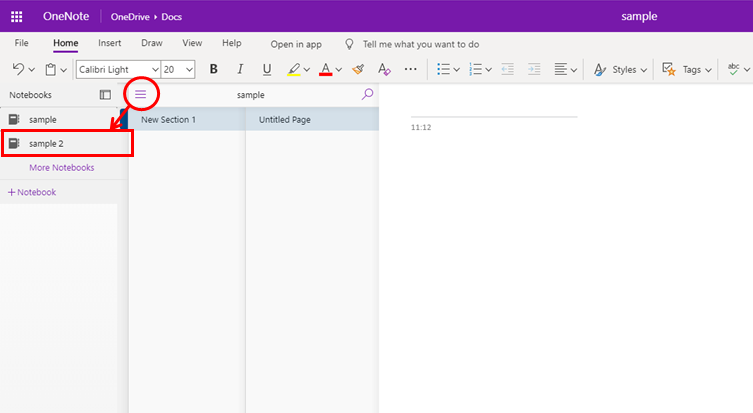
Solution
Delete the activity history that Microsoft is collecting.
From https://account.microsoft.com/ Sign in to your Microsoft Office account.
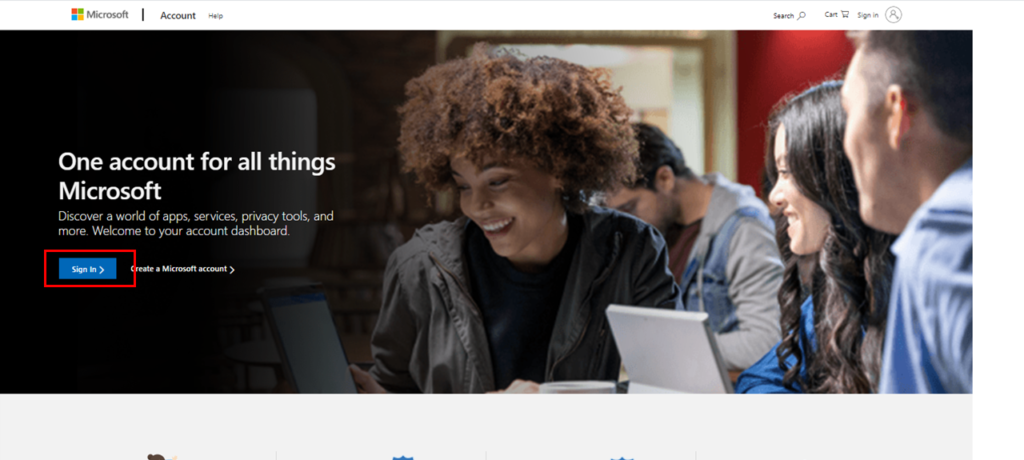
The account used in Microsoft Office can be found in the "Account" section. If you are using it at work or school and you don't know your sign-in information, you need to contact the administrator.
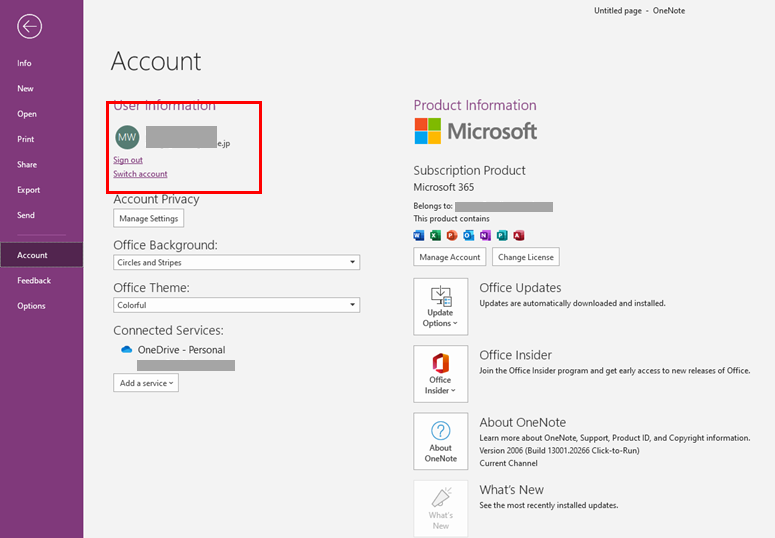
Select Privacy.
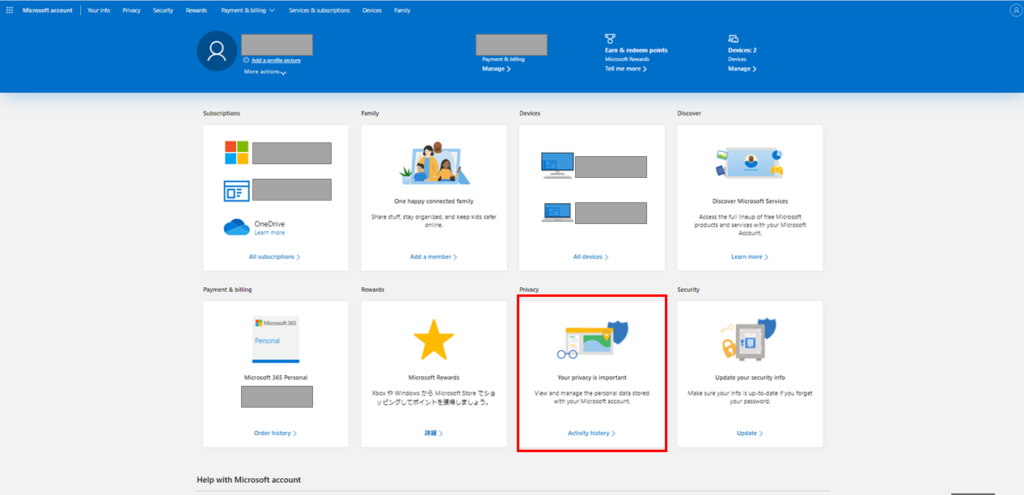
You can clear your individual past history in "Apps and Services". Or, you can use "Clear Activity" to delete all history.
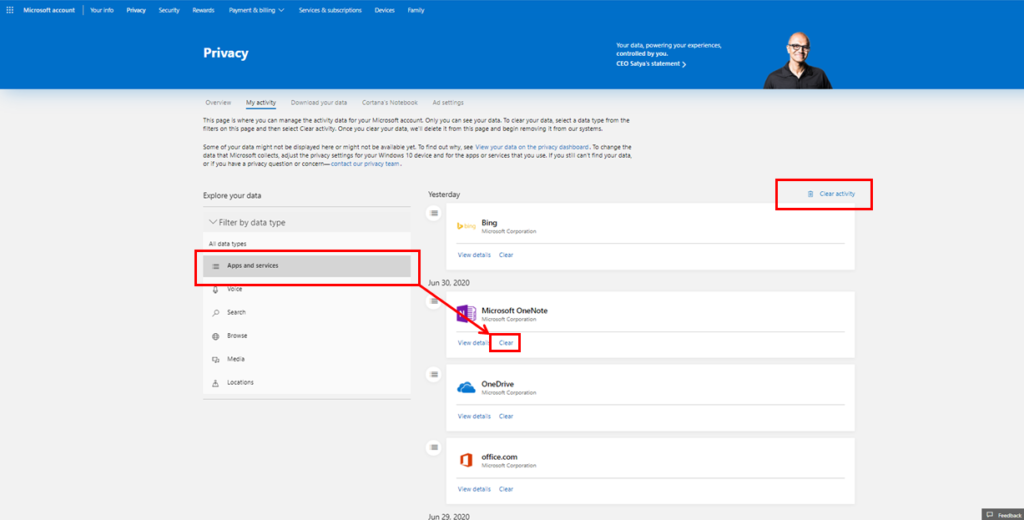
More about the problem
This is likely due to the fact that the file usage history is stored on Microsoft's servers. The above is a temporary solution.
Microsoft collects privacy information called "connected experiences". You cannot use the related services, but in the privacy settings, the "All connected experiences" section If you uncheck the box, the file history will not be recorded.
The privacy information microsoft collects and the purpose of that information can be found at the "Learn more" link.
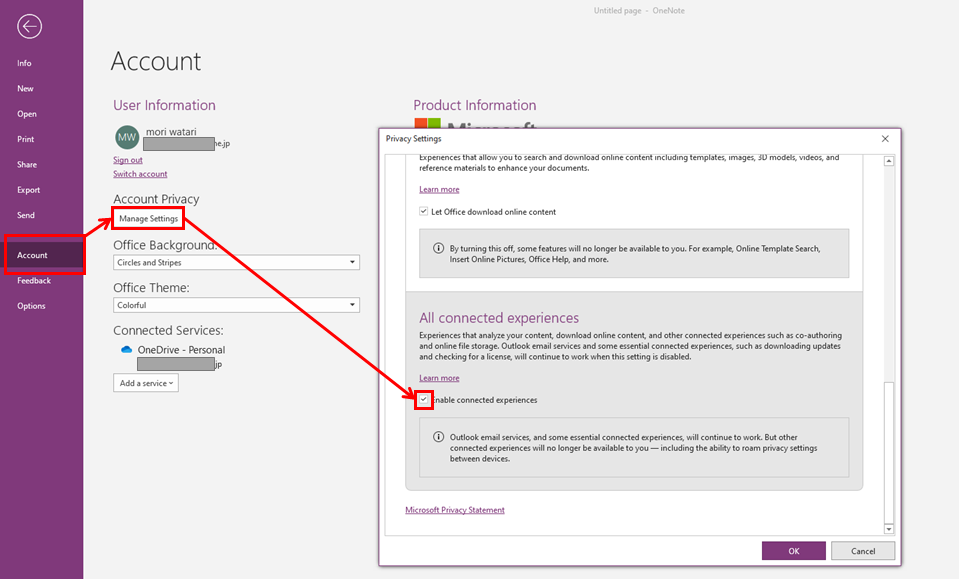

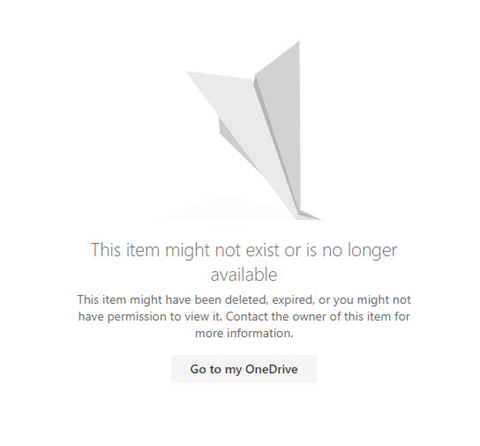


Comment