- Relationship between Acceleration, Velocity, and Position
- The Accelerometer Preparation
- The Distancemeter Preparation
- Braking time meter
- Acceleration and Deceleration Transient response
- Hyperbolic functions with similar behavior: sech
- Relationship between general Drag and Speed
- Starbase Acceleration and Deceleration Properties
- Experimental Ship
- Video: Details of Surveys, Instruments, etc.
Relationship between Acceleration, Velocity, and Position
(加速度、速度、位置の関係)
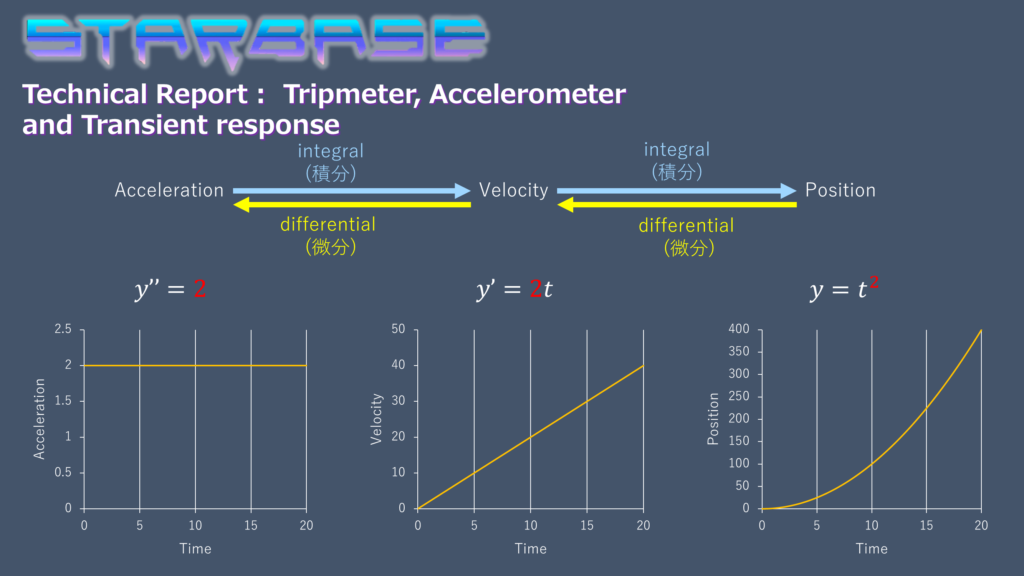
The Accelerometer Preparation
(加速度計の準備)
Principle: Differentiation and its approximation
(原理:微分とその近似)
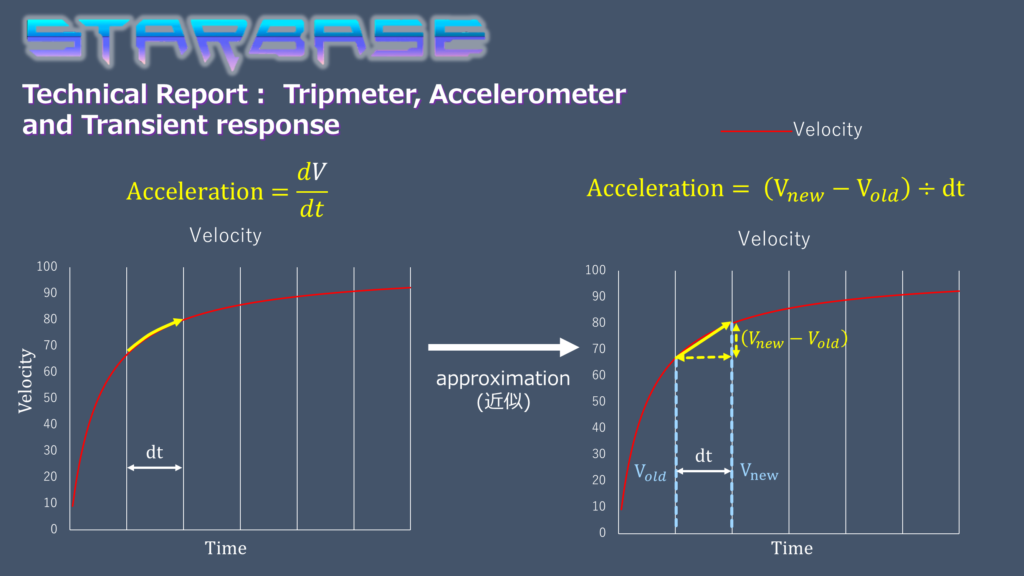
Yolol Code
dt=0.2 Vo=Vn Vn=:speed :Acceleration=(Vn-Vo)/dt goto 1
The Distancemeter Preparation
(距離計の準備)
Principle: Integrals and its approximation
(原理:積分とその近似)
If it is connected to a reset switch, it can be used as a Tripmeter like a car, if not, it can be used as an Odometer, and if connected to a stop switch, it can be used as a Braking-distance- meter.
(リセットスイッチなどと連携すれば、自動車などと同様の区間距離計、リセットしなければ走行距離計、停船スイッチと連携すれば制動距離計になります.)
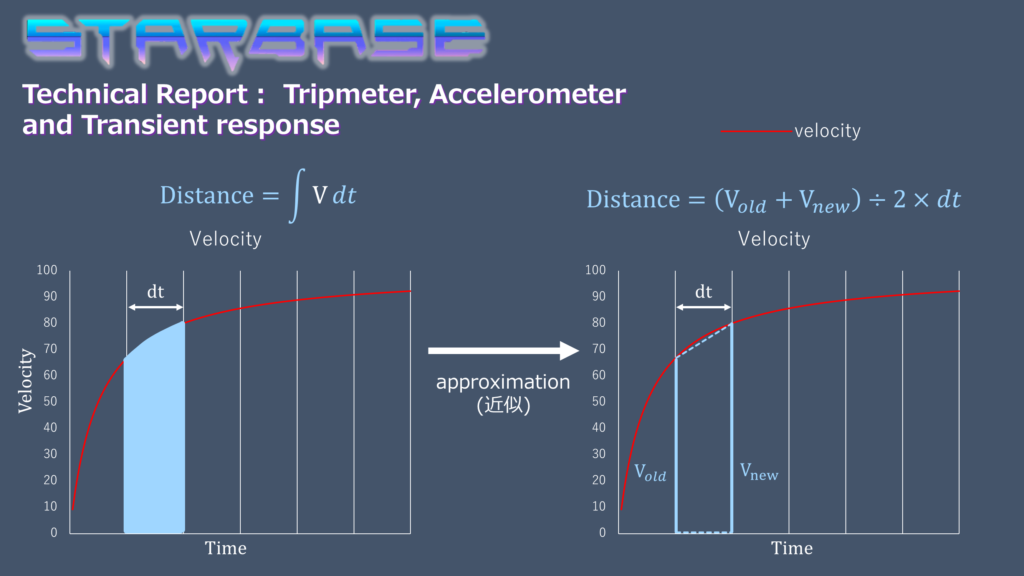
Yolol Code
This is the braking distance meter version that works with the stop switch.
(これは、ストップスイッチと連携した、制動距離計バージョンです)
dt=0.2 Vn=:speed if :stop==0 then goto 1 end
Vo=Vn Vn=:speed if :rfd>0.15 then :dist+=(Vn+Vo)/2*dt goto 2 end
goto 1
Braking time meter
(制動時間計)
if :stop==1 then if:rfd>0.15 then :t+=0.2 end goto1 end :t = 0 goto1
Acceleration and Deceleration Transient response
(加速と減速の過渡応答)
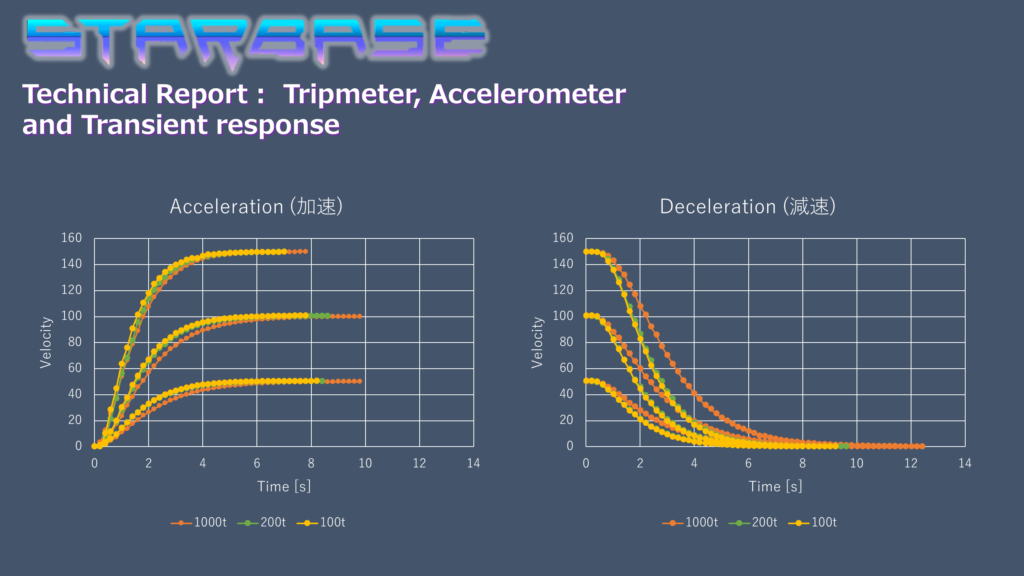
Hyperbolic functions with similar behavior: sech
(挙動が類似している双曲線関数:sech について)
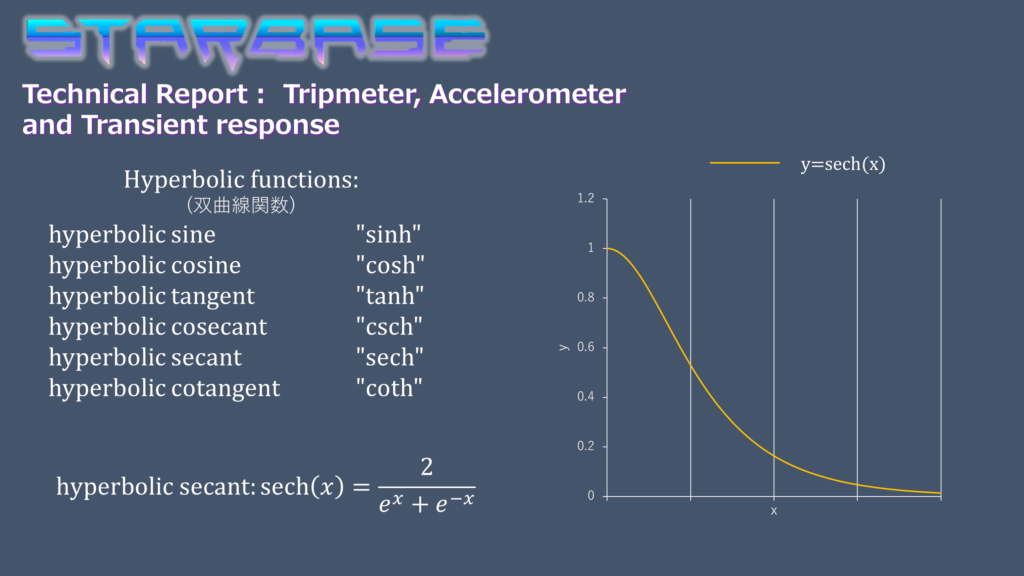
Calculus of sech(ax)
sech(ax)の微積分
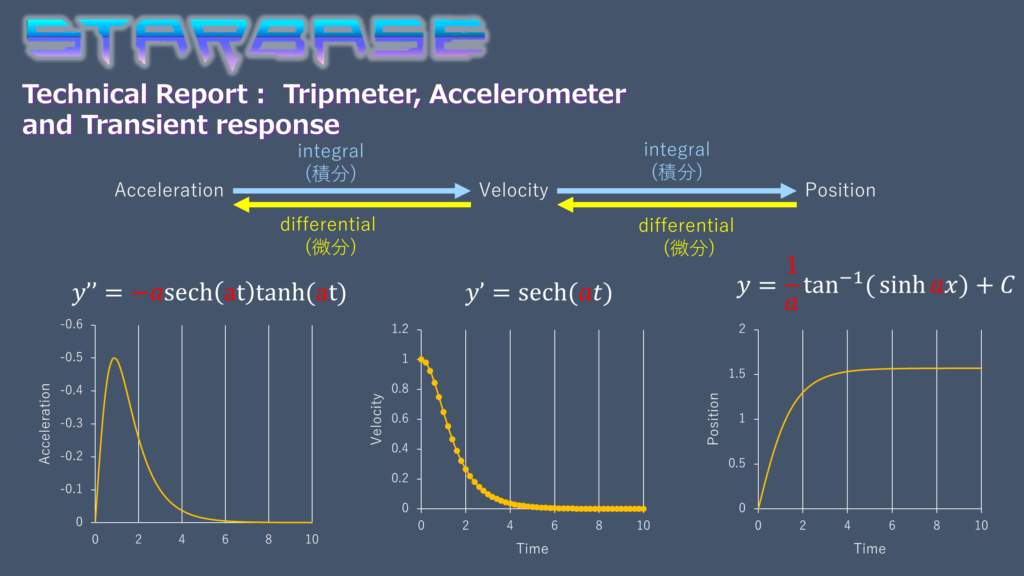
Relationship between general Drag and Speed
(一般的な抗力と速度の関係)
No Drag Force, Constant Acceleration Motion
(抗力なし、等加速度運動)
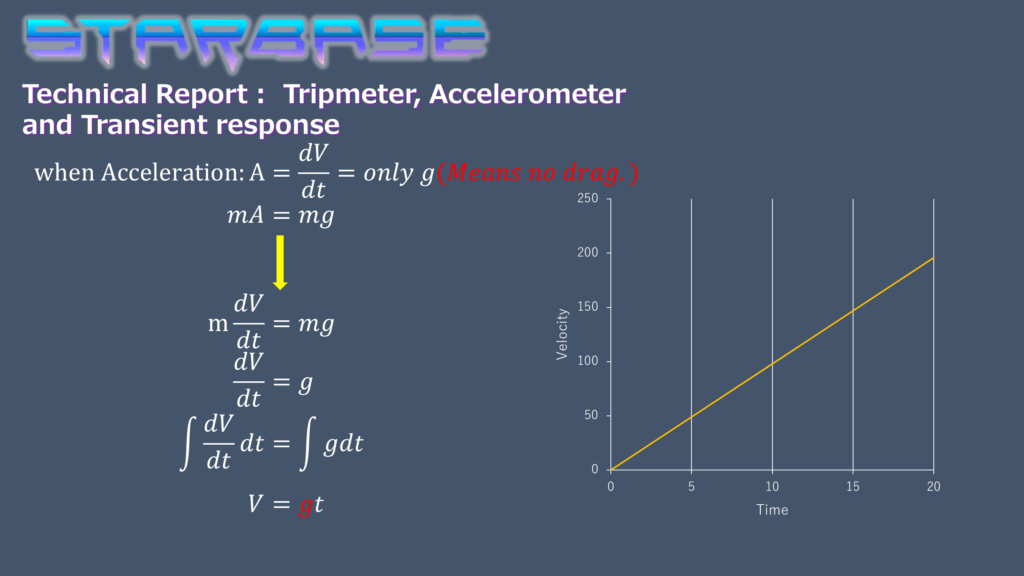
Air Drag Proportional to Speed
(速度に比例する空気抵抗)
Behavior at very low speeds on Earth.
(地球上で非常に低速である場合の振る舞い)
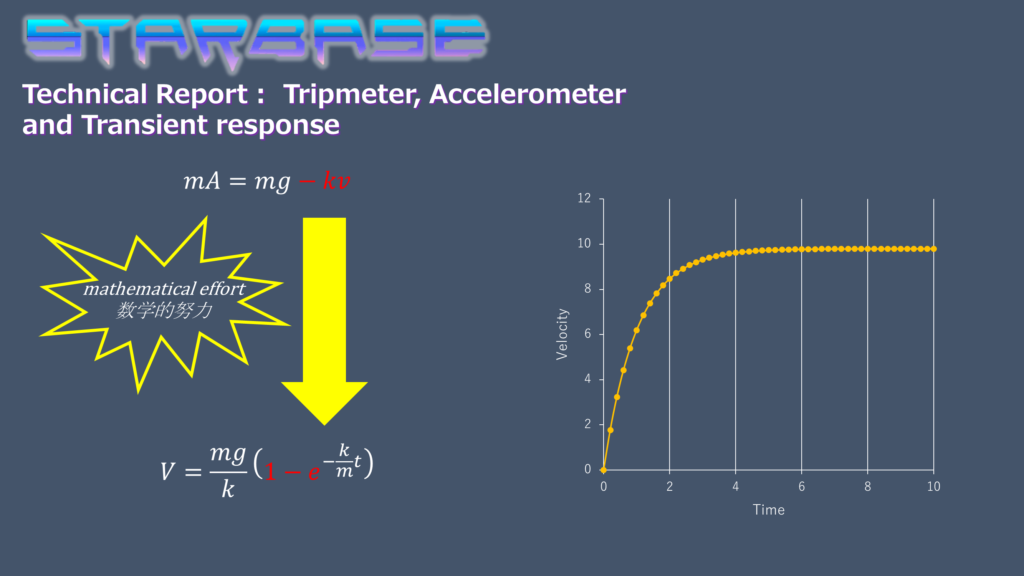
Air Drag Proportional to the Square of the Speed
(速度の二乗に比例する空気抵抗)
Behavior at high speeds on Earth.
(地球上で高速である場合の振る舞い)
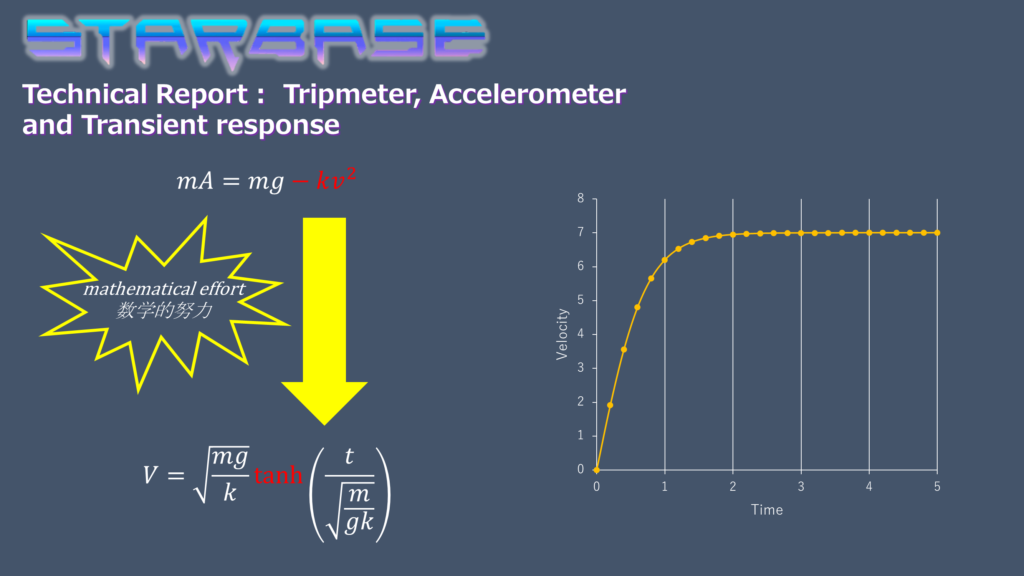
Constant Dynamic Frictional Resistance Regardless of Speed
(速度に関わらない一定の動摩擦抵抗)
Braking distance is proportional to the square of the initial speed.
(制動距離が初速度の二乗に比例します)
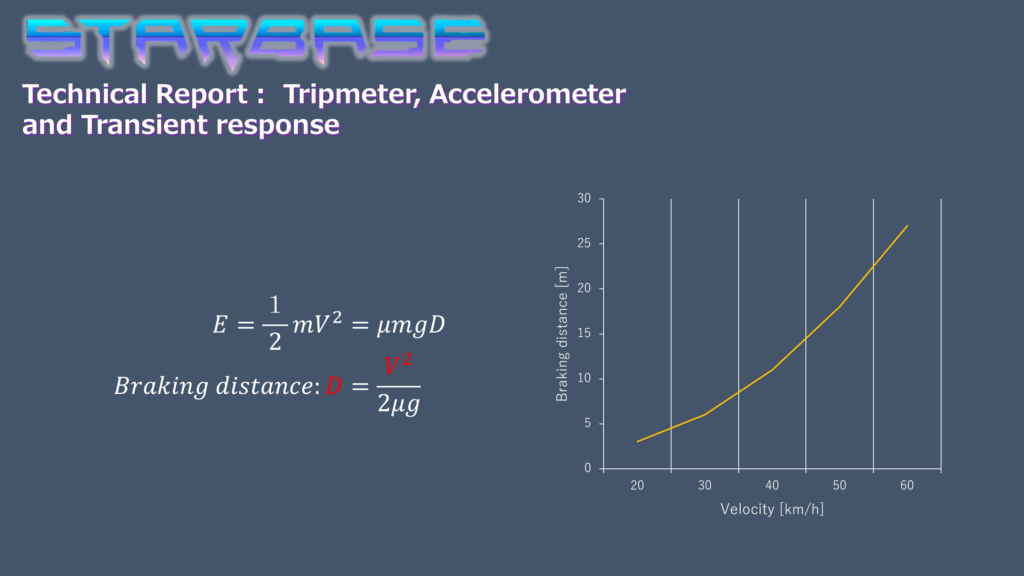
Starbase Acceleration and Deceleration Properties
(スターベースの加減速の性質)
The Relationship between Initial Speed, Braking Distance, and Braking Time
(初速度と制動距離、制動時間の関係)
Proportional to initial speed and braking distance.
(初速度と制動距離が比例します)
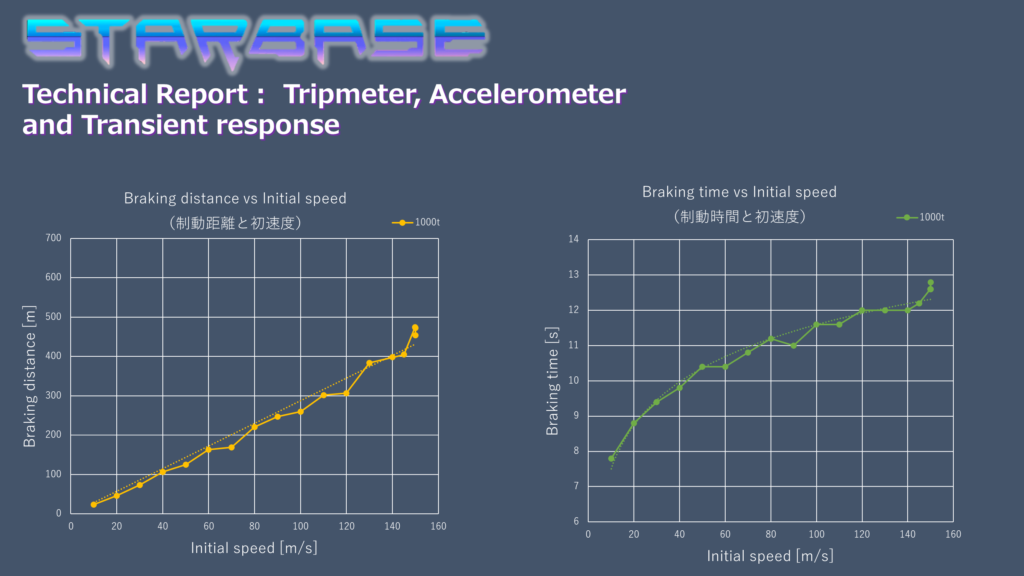
Excessive thrust will worsen braking.
(過剰な推力は制動を悪化させます)
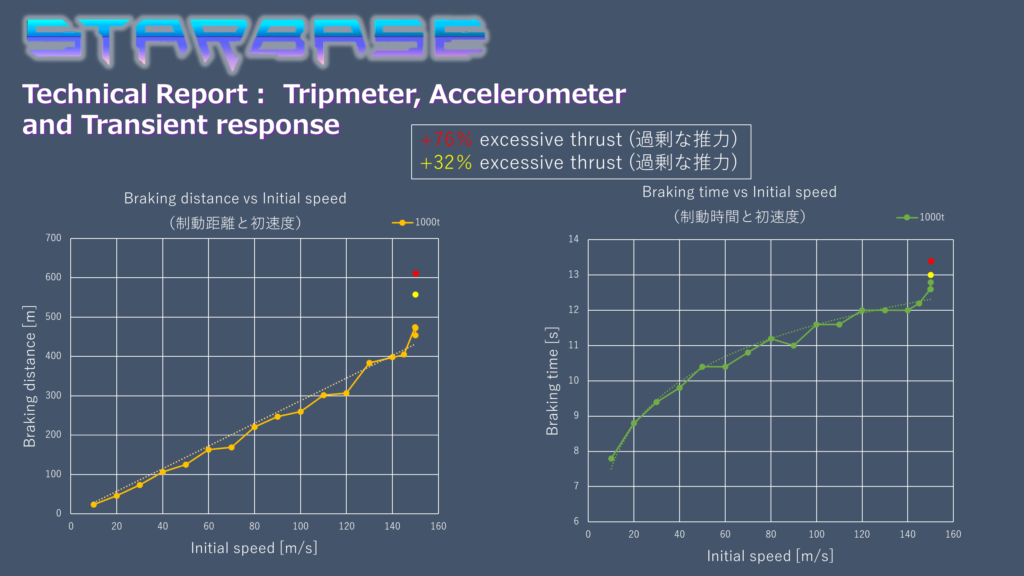
When the ship is accelerating, the excess thrust allows it to reach its maximum speed faster.
(船の加速時は過剰な推力によって、最高速度へ早く到達します。)
When the ship decelerates, the excessive thrust causes it to run empty at its maximum speed.
(船の減速時は過剰な推力によって、最高速度のまま空走します。)
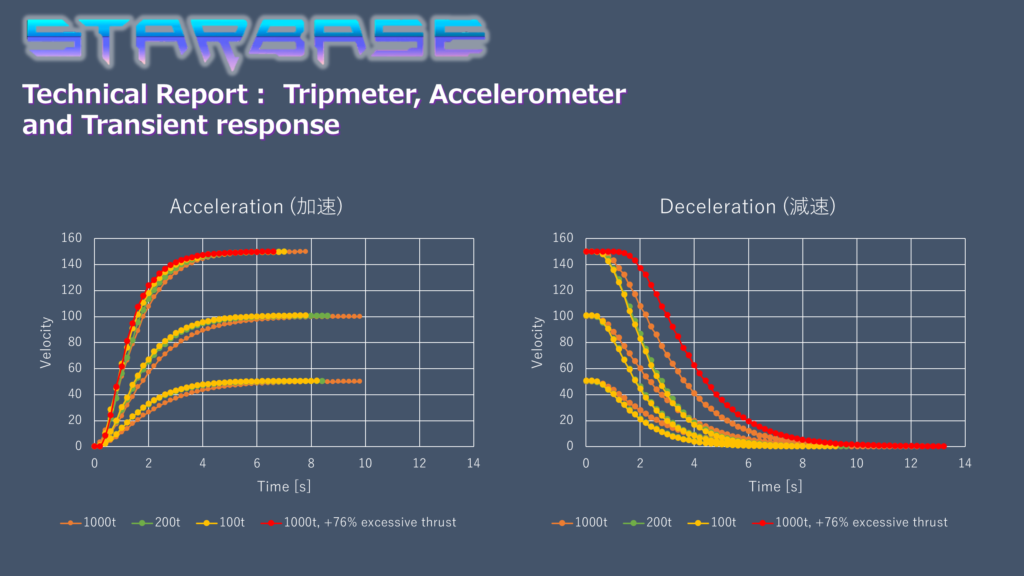
Braking behavior is an S-shaped function
(制動挙動はS字状関数)
Natural deceleration causes rapid deceleration, and full stop is slow.
(自然減速では急減速し、完全停止は遅いです。)
Effect of Ship Mass
(船体重量の影響)
There is an effect, but it is far less than the change in initial velocity.
(影響はありますが、初速度の変化に比べると遥かに少ないです。)
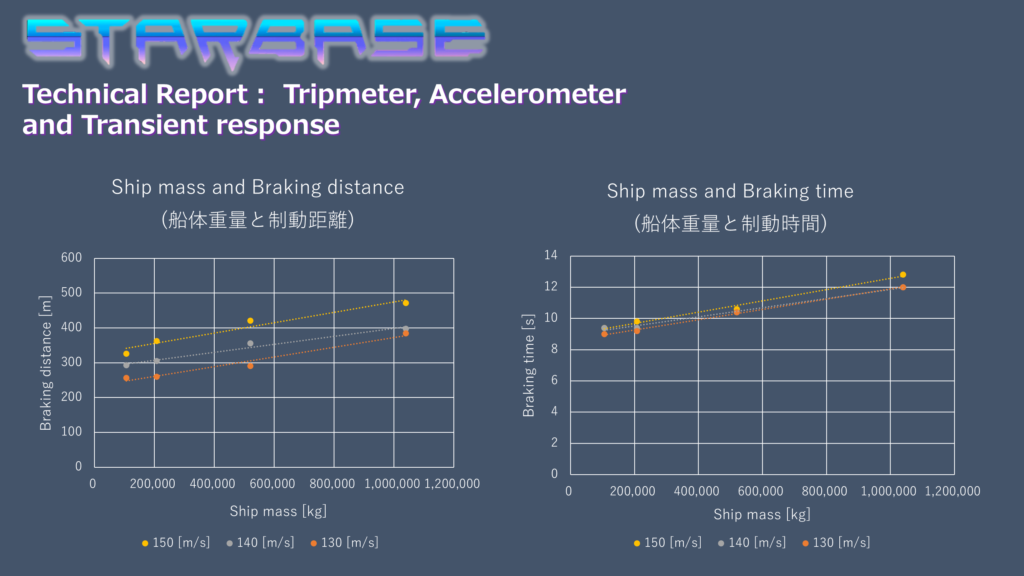
Experimental Ship
It is used to study the relationship between thrust, mass, and velocity because it has high symmetry and converts thrust into acceleration without waste. The module can be easily extended to the left, right, up and down, which allows changing the mass measurement conditions.
(高い対称性をもち、推力を無駄なく加速度に変換するため、推力・質量・速度の関係の研究に使われます。モジュールは簡単に左右・上下に増設でき、それによって質量の測定条件を変更できます。)

Operation

1.Use the small button at the bottom left to enter 1 for "ThrusterState" to warm up the thrusters. This step is required for direct control of the thrusters.
2.Enter the target thrust value "ThrusterState" in the upper right button, and press it to accelerate.
3.The upper left button turns off the thrust, and braking distance and time can be measured.
*There is no reset function for the values, so enter the test mode again.
*When more modules are added, the Yolol chip is duplicated, so ChipWait is set to a negative value to stop the operation.
*Many unused items from the development process, such as the flight computer, maneuver thrusters, and buttons are left on the ship to maintain symmetry, but are not used.
1.左下の小さいボタンで"ThrusterState"に1を入力して暖機します。スラスターを直接制御する場合に必要な手順です。
2.右上のボタンに目標となる推力値"ThrusterState"を入力しておき、押して加速します。
3.左上のボタンで推力を切り、制動距離や制動時間が測定できます。
※ 数値のリセット機能はありませんのでテストモードに入りなおします。
※ モジュールを増やした時はYololチップが重複するのでChipWaitを負の値にして動作を止めます。
※ 開発の過程で使ったフライトコンピューターや、マニューバースラスター、ボタンなど多くの使わないものが対称性を維持するために船に残されていますが使用しません。
Blueprint share
Officials do not recommend sharing blueprint files. If you are not familiar with sharing, I do not recommend using it.
- Press Win+R and type
%appdata%and press enter. - go to \AppData\Roaming\Starbase\ssc\autosave\ship_blueprints
- Unzip the downloaded file and paste it into this folder.
- You may want to rename the file to the one with the higher number.
- Enter the Spaceship Designer and you will find the blueprints in Autosave.

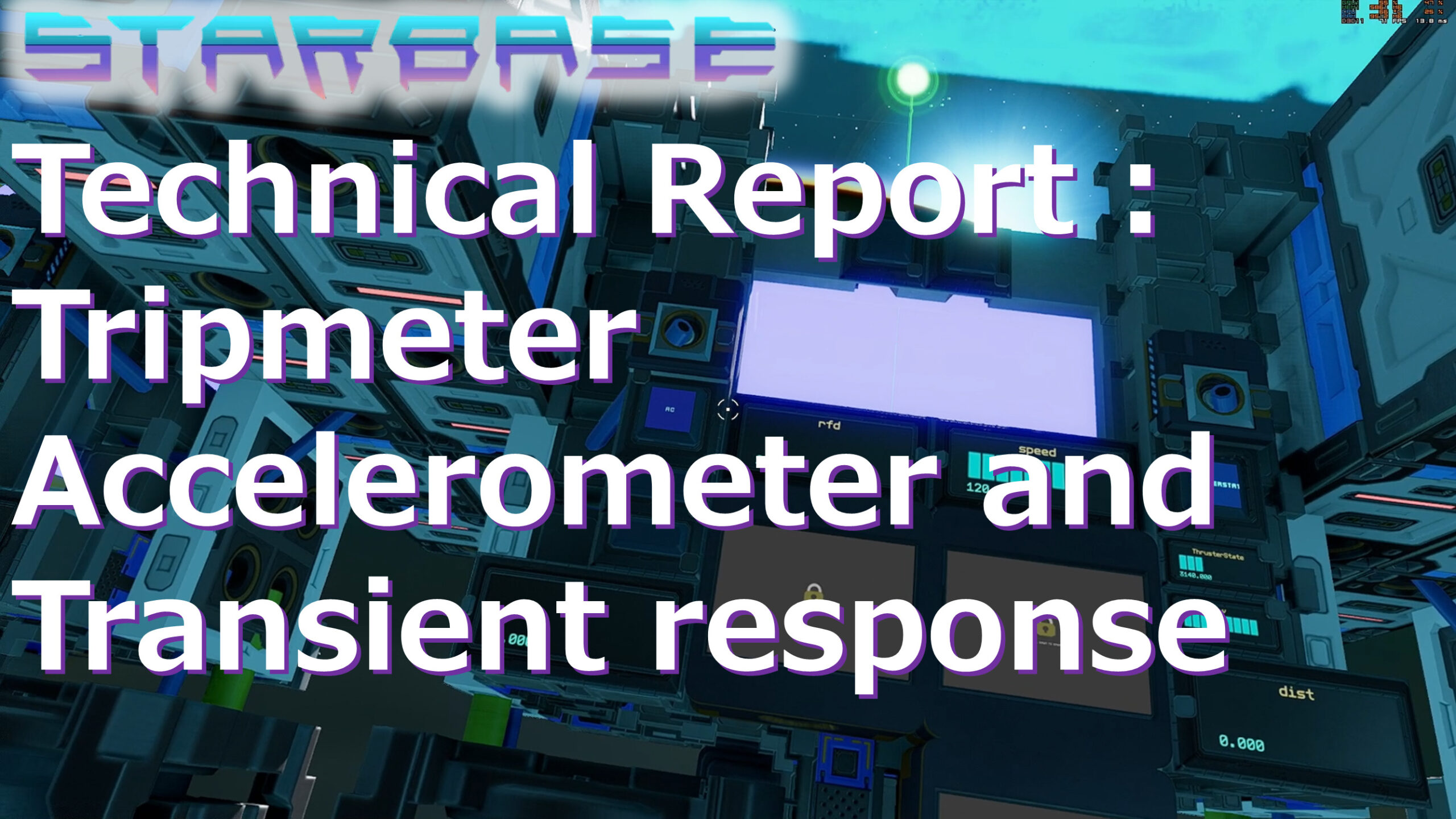

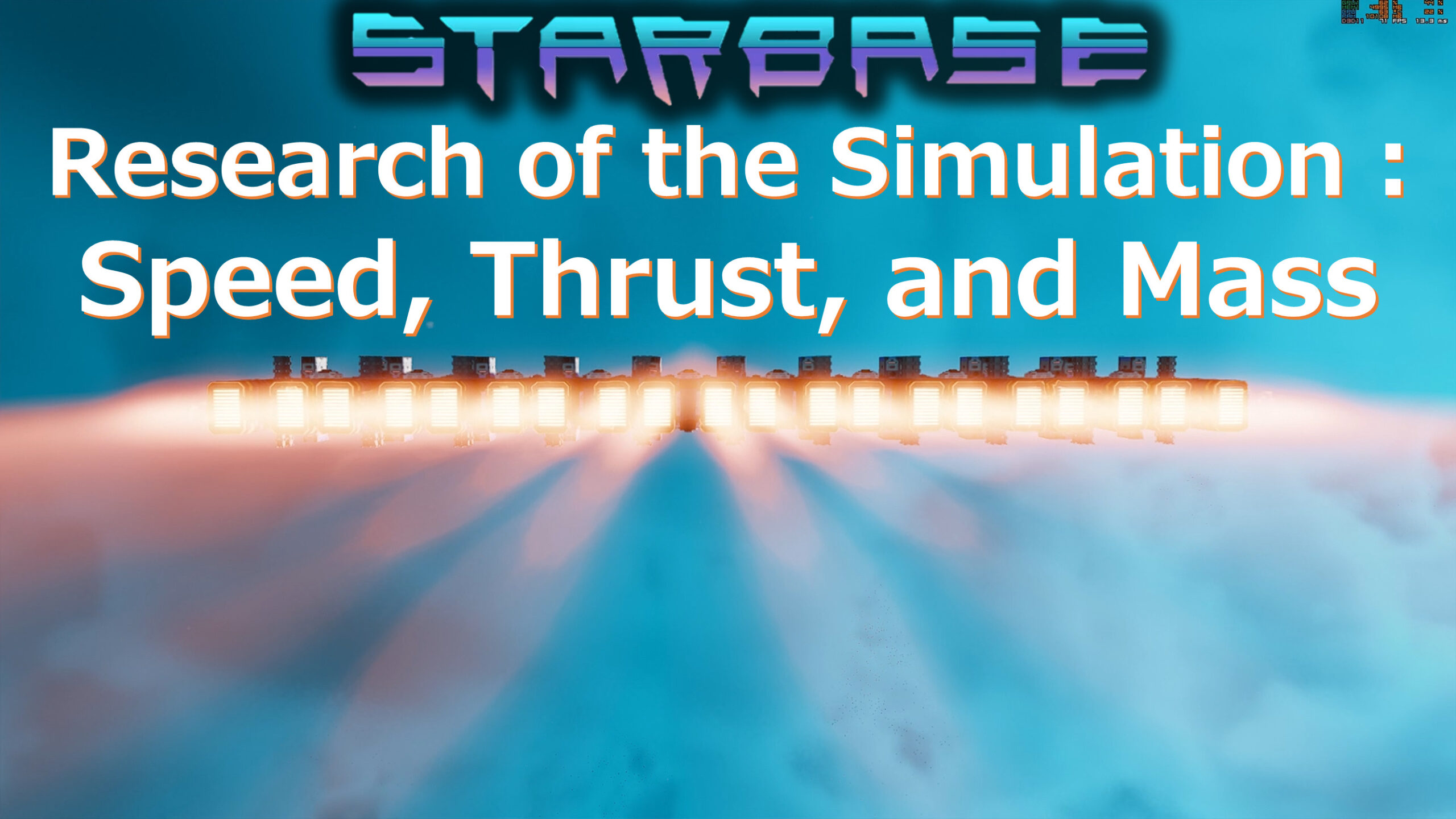
Comment